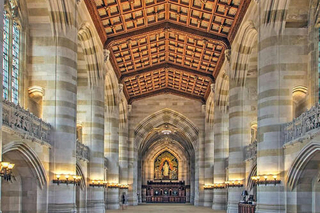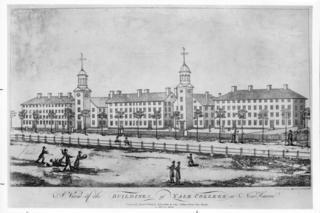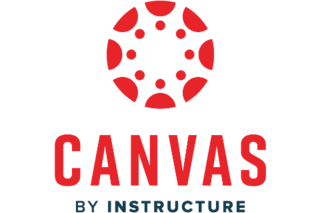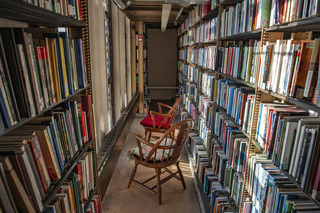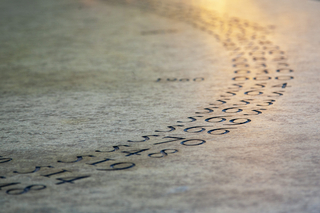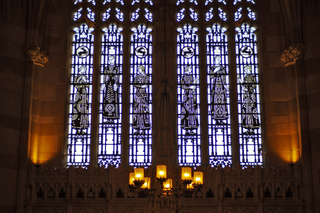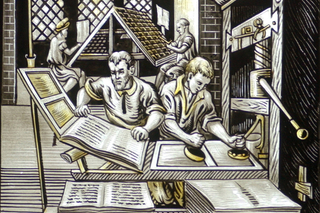Quickly build dynamic landing pages to help your users navigate and engage with sections of your website by using the View Block.
View of pages
-
About Us
Summarize your history, highlight your mission statement, or reinforce the services you provide to the Yale community.
-
News & Announcements
Keep up to date with what’s going on with Canvas @ Yale
-
Alternatives to Canvas @ Yale
Depending on your needs, there are other solutions that may better suit your situation than using Canvas for project and/or non-degree course site.
-
Anonymous Grader Account Request
Anonymous grader request form to be used by Math students.
-
Banner Information Feeding Canvas
Official academic course sites are created in Canvas automatically from course offerings and registration enrollments managed by the SIS, Banner.
-
-
Canvas Admin Access
The Canvas Administrator role allows users to search for, view, and in some cases add / edit / remove users and content to a Canvas course.
-
Canvas Admin Access Renewal
Get answers to some frequently asked questions regarding Canvas @ Yale admin access and the renewal process.
-
Canvas Admin Access Request
Canvas admin access is high level access for users to search for and access Canvas course sites to support a school or department.
-
Canvas Administration
CA intro
-
Canvas Communication
CC intro
-
Canvas Guest Account Request
Canvas guest accounts receive a Canvas User Sponsored Identity, which provides non-Yale affiliates with a NetID and password to access Canvas @ Yale.
-
Canvas Request Forms
Submit Canvas request forms for: Guest Account Creation, Project Sites, Sandbox Sites, Umbrella Sites, and WordPress blog creation
-
Get in Touch
Provide visitors with a clear pathway for connection, whether to ask a question or share some feedback.
-
Copyright Tips and Good Practices
We suggest the following strategies to support the appropriate use of materials via the Canvas learning management system.
-
Course Creation Timing
Each semester academic Canvas course sites are created once the course data is completed by registrars.
-
Course Feedback & Accessibility Barriers Tool
Submit a comment through the Course Feedback & Accessibility Barriers tool to anonymously share feedback or a barrier to your learning.
-
-
Course Roles & Permissions
Canvas @ Yale supports differentiated roles to control access and permissions of users in a course.
-
Course Spotlights
Highlighting Canvas and Course Technologies
-
Attend an Event
Showcase and promote your events using the powerful publishing tools available on YaleSites.
-
Expanded Course Description
The Expanded Course Description is added to the Syllabus tool in Canvas to facilitate student access to additional information during registration.
-
Favorite Courses on your Canvas Dashboard
Utilize the ‘Favorites’ function to organize and find all of your courses easily within your Canvas @ Yale Dashboard each semester.
-
Filtering a Course List
The Courses list, found in the Global Navigation menu, can be sorted and searched to make it easier to find specific course sites.
-
-
Instructional Tools
Canvas @ Yale supports many external and internal applications that are integrated into Canvas to support and improve teaching and learning.
-
Learning with Canvas
Canvas is the digital extension of your course where learning happens beyond the walls of the classroom.
-
Login
Login to Canvas @ Yale with your Yale NetID or Canvas local account.
-
Policies
Terms of Use, Copyright, and Data policies pertaining to Canvas @ Yale.
-
Project Site Request
Faculty or Staff Yale NetID holders can request to have a non-degree project site in Canvas.
-
Request Forms
Forms Yale community members can fill out to request specific functions and information on and about Canvas @ Yale.
-
Requesting an External Application
The Poorvu Center reviews all third-party tools that faculty or departments indicate they are interested in using for teaching.
-
Sandbox Site Request
A sandbox course is an unofficial course site which does not receive enrollment data.
-
Sign Up Tool
Use the Sign Up Tool to reserve or release a time slot for an appointment group in Canvas when made available by your instructor.
-
Spotlights
Exceptional teaching and use of Canvas and/or our instructional tools available to the Yale community.
-
Student Notification Recommendations
Specify your preferred notification cadence at both your Canvas account level as well as at an individual Canvas course level.
-
Support
Need assistance with Canvas? Looking for a guide or resource to reference on how to accomplish a specific goal in Canvas? Check out our Support page.
-
System Announcements
Announcements and status updates regarding Canvas @ Yale and our integrated external applications.
-
Teaching with Canvas
Canvas lets you manage your course files, communication, and users. Learn more about how to leverage Canvas and your course settings effectively.
-
Text-Only Page
We’ve crafted this example to demonstrate how YaleSites Blocks shine, whether you have multimedia assets or not.
-
Troubleshooting Banner-Canvas Issues
Changes in Banner can have major impacts on downstream systems like Canvas. Learn more about common issues / situations that registrars may encounter.
-
Types of Canvas Sites
Canvas is used for many different programs, events, and purposes at Yale. Learn more about the types of Canvas course sites available.
-
Umbrella Site Request
Umbrella sites are used by multi-section courses to enable the course director to provide information for all sections in one place.
-
Welcome
*add metadata tags here improves seo and be used in social media
-
WordPress For Canvas Request
Wordpress is supported as an extension to your Canvas course site.
How it works
Say you’re creating an Academics section on your website that contains several sub-pages. Add an ‘academics’ tag to each of your pages. Then, place a View of Pages on your landing page and set it to only include content that uses the term ‘academics.’ Your View will automatically update whenever you publish or unpublish a page tagged ‘academics.’
Conversely, you can build a View by excluding terms, as we’ve done here. Our homepage and landing page are tagged ‘example’ to remove them from our View. Try editing the example View Block’s settings so you can see how it works.
This approach can be used to curate any published content type. For example, you can make a featured news area on your homepage, highlight marquee events or create a custom Profile directory.
Tags and categories
YaleSites includes a selection of commonly used taxonomy terms to help get you started, but you can add your own at any time.