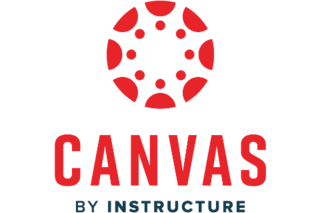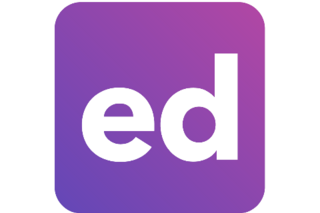Yale University is required to comply with the Family Educational Rights and Privacy Act (FERPA). FERPA protects the privacy of student educational records, and educational records are, broadly speaking, any information directly related to the student and maintained by Yale, or a party on our behalf, such as a centrally supported application like Canvas.
When using technology not provided by Yale, instructors can better ensure compliance with university standards and regulatory requirements including protecting students’ privacy if they adhere to the following Guidelines.