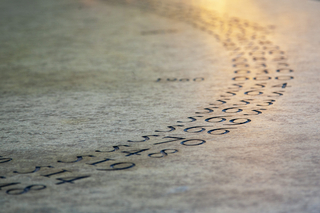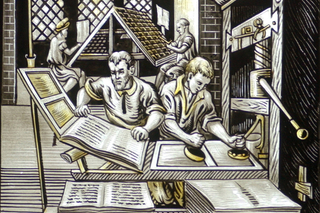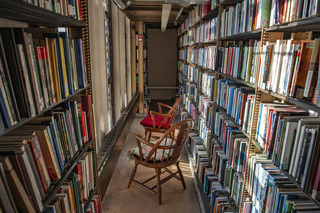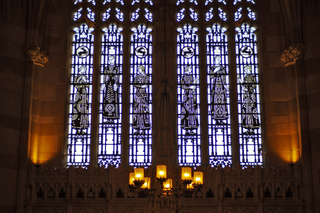Canvas is Yale University’s learning management system to support teaching and learning.
Utilize the following Facilitating & Instruction on Canvas resources to discover tips to streamline course creation, engage students, and leverage Canvas’s robust features for effective teaching. Likewise, explore our Participating & Engaging with Canvas section to find guides on navigating course materials, submitting feedback, and leveraging Canvas for effective learning.