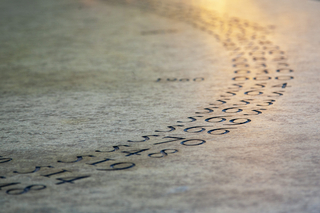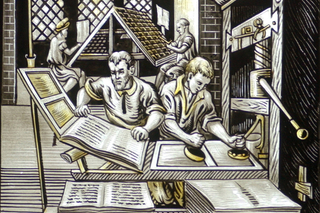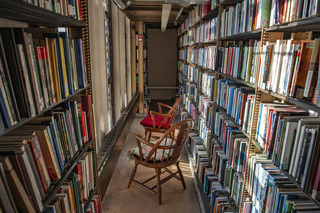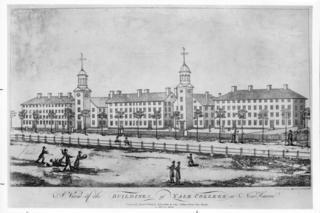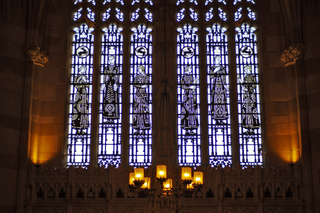Poorvu Center, Educational Technology Team (Monday-Friday 8:00am - 5:00pm ET)
Email canvas@yale.edu for assistance with Canvas and all of the external applications and tools integrated with the learning management system.
The Poorvu Center’s Educational Technology team is making same day appointments available to faculty, teaching fellows / assistants, and staff for immediate consultation and assistance with teaching and learning in Canvas. Please use our Calendly link to select either a 15, 30, or 45-minute consultation over Zoom.
As part of the Office of the Provost, the Poorvu Center works with faculty to enable equitable and engaged teaching. The Center values research-based decisions and offers programs, funding, consultations, observations, support, and digital resources designed for faculty at Yale.
Login Support?
Reference our Account Access documentation for guidance on logging into Canvas @ Yale.
Vendor Help Guides
Search the Canvas @ Yale Help Guides
How can we help? Visit our Canvas Guides for in depth how-tos and information on Canvas use for courses.
Canvas Instructor Documentation
-
Alternatives to Canvas @ Yale
Depending on your needs, there are other solutions that may better suit your situation than using Canvas for project and/or non-degree course site.
-
Course Creation Timing
Each semester academic Canvas course sites are created once the course data is completed by registrars.
-
Course Roles & Permissions
Canvas @ Yale supports differentiated roles to control access and permissions of users in a course.
-
Expanded Course Description
The Expanded Course Description is added to the Syllabus tool in Canvas to facilitate student access to additional information during registration.
-
Instructional Tools
Canvas @ Yale supports many external and internal applications that are integrated into Canvas to support and improve teaching and learning.
-
Teaching with Canvas
Canvas lets you manage your course files, communication, and users. Learn more about how to leverage Canvas and your course settings effectively.
-
Types of Canvas Sites
Canvas is used for many different programs, events, and purposes at Yale. Learn more about the types of Canvas course sites available.
Canvas Administrators Documentation
-
Alternatives to Canvas @ Yale
Depending on your needs, there are other solutions that may better suit your situation than using Canvas for project and/or non-degree course site.
-
Banner Information Feeding Canvas
Official academic course sites are created in Canvas automatically from course offerings and registration enrollments managed by the SIS, Banner.
-
Canvas Admin Access
The Canvas Administrator role allows users to search for, view, and in some cases add / edit / remove users and content to a Canvas course.
-
Canvas Admin Access Renewal
Get answers to some frequently asked questions regarding Canvas @ Yale admin access and the renewal process.
-
Canvas Admin Access Request
Canvas admin access is high level access for users to search for and access Canvas course sites to support a school or department.
-
Course Creation Timing
Each semester academic Canvas course sites are created once the course data is completed by registrars.
-
Troubleshooting Banner-Canvas Issues
Changes in Banner can have major impacts on downstream systems like Canvas. Learn more about common issues / situations that registrars may encounter.
-
Types of Canvas Sites
Canvas is used for many different programs, events, and purposes at Yale. Learn more about the types of Canvas course sites available.
Canvas Student Documentation
-
Course Feedback & Accessibility Barriers Tool
Submit a comment through the Course Feedback & Accessibility Barriers tool to anonymously share feedback or a barrier to your learning.
-
Favorite Courses on your Canvas Dashboard
Utilize the ‘Favorites’ function to organize and find all of your courses easily within your Canvas @ Yale Dashboard each semester.
-
Filtering a Course List
The Courses list, found in the Global Navigation menu, can be sorted and searched to make it easier to find specific course sites.
-
Learning with Canvas
Canvas is the digital extension of your course where learning happens beyond the walls of the classroom.
-
Sign Up Tool
Use the Sign Up Tool to reserve or release a time slot for an appointment group in Canvas when made available by your instructor.
-
Student Notification Recommendations
Specify your preferred notification cadence at both your Canvas account level as well as at an individual Canvas course level.