We suggest the following strategies to support the appropriate use of materials via the Canvas learning management system.

Please Note
- Yale has implemented appropriate security and authentication measures in University-approved digital education tools. If you choose to use other digital education tools, you must still comply with Yale’s Information Technology Appropriate Use Policy. Violations of this policy may result in both disciplinary and legal penalties.
- These statements are not legal advice and are intended simply to help you design your course in accordance with University policies and procedures and the law.
Course Reserves
Resources that are made available through Yale Library’s collection of digital resources. Use these whenever possible.
Library Staff
Questions about the Library’s Course Reserves service should be directed to the appropriate Library staff member.
Yale University Library
Use content (in any format) that is licensed by the university Library.
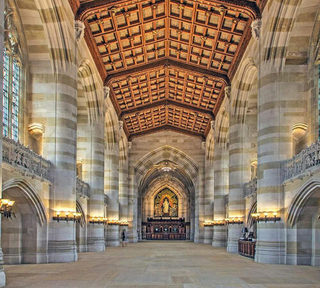
Yale Library’s Digital Collections
Link to or embed images from Yale Library’s digital collections.
Refer to Yale Library’s guide for citing images for examples of how to provide attributions appropriately.

Creative Commons
Look for resources that have been licensed through the Creative Commons. These materials require attribution, but are otherwise made freely available and in some cases allow modification of the original.

Copyright Notification
Notify students and instructional staff who have access to your course site that copyrighted materials and student education records may not be copied, shared or redistributed without appropriate permission.

Other helpful strategies
- Provide access to restricted content only to students registered for the course and other instructional staff (teaching assistants or guest lecturers, for example). Students may have access to these materials throughout the academic term. Remember that even if the site is password-protected, you may be at risk of a copyright violation if someone not enrolled in the course (including other Yale students) is provided access to your course site.
- Use only the amount of copyrighted materials necessary that meets the educational need. This can be demonstrated most clearly if the resources are included within course modules that integrate associated readings, discussion questions, assignments and related materials.
- Provide attribution for both the original creator and the copyright holder (these may be different persons and entities) when using the work of others. In general, you should assume that “found” resources and materials obtained from the Internet are still under copyright.
- Remember that some images, such as company logos, are usually protected by trademark law, not copyright (or in rare cases, both). You may use these for educational purposes to identify a product, for example, but you should attribute them to the trademark owner.