Julia Titus
Senior Lector I in Slavic Languages and Literatures
Canvas user since: Fall 2016
Courses on Canvas: RUSS 110, RUSS 122
“I highly recommend the Quizzes tool… Although the quizzes take time to initially create, the benefits are great.”
Recent research1 indicates that frequent low-stakes testing is highly effective in helping students learn and retain what they’ve learned. Yale lector Julia Titus has explored how she can use Canvas to create quizzes and to provide students with regular feedback throughout the semester in her Russian language courses. A question and answer dialogue with Lector Titus follows:
Can you describe how you have made great use of the Quizzes tool and why you have taken a particular approach?
In introductory language courses it is very beneficial to give frequent low-stakes quizzes to ensure that students are learning the vocabulary and grammar, and the teacher can monitor the students’ progress.
In my Introductory Russian (RUSS 110) course, we give chapter tests and shorter vocabulary quizzes. Having the Quizzes feature on Canvas allowed me to move my small, low-stakes vocabulary quizzes to a take-home format and free up valuable class time for active learning. Our chapter tests are also on Canvas, but they are given in class every two weeks.
Using SpeedGrader with Quizzes is great because it saves a lot of time. But more importantly, the Quizzes tool assures uniformity of grading between multiple sections and instructors.
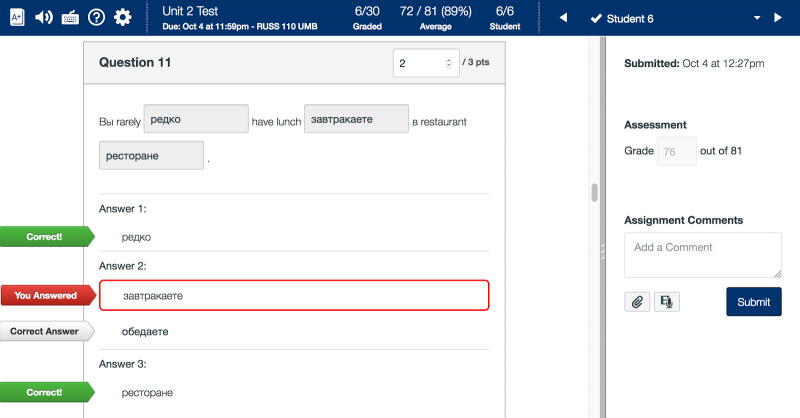
This is an example fill-in-multiple-blanks question from a unit test given in RUSS 110, as viewed in SpeedGrader.
It also makes the grading process much more transparent since the students can easily see their performance, attendance, and homework records throughout the semester and have a very good picture of how they are doing.
Using SpeedGrader, I can comment on the wrong answers on the quizzes and give a concise explanation very quickly and the student will be able to see it right away and receive detailed instant feedback. Students also like the option of having multiple attempts if needed (this can be decided by the instructor).
Did you use the Tests & Quizzes tool in Classes*v2? Do you have suggestions for colleagues regarding the Quizzes tool?
I used the “Resources” folder on Classes*v2 and the syllabus feature.
I think that the Quizzes feature and SpeedGrader are absolutely fantastic tools! I really like Attendance (Roll Call) record and Gradebook for the transparency and accuracy already mentioned.
I highly recommend the Quizzes tool and I would advise setting-up an individual consultation with a member of Canvas support team. Although the quizzes take time to initially create, the benefits are great.
Can you describe any other aspects of Canvas that you have explored, or hope to explore?
Yes, I am now working on setting up the oral exams /recordings and the feedback to the students through Canvas. On Classes*v2 we used the individual students’ Drop boxes. I also plan to incorporate more practice quizzes so that students can work individually with new grammar concepts and see the correct answers right away.
I started to use a paper rubric for our oral exams a few years ago to make our students aware of the multiple criteria of assessment (pronunciation, lexical variety and cohesion, grammar, aural comprehension). I now want to add Rubrics in Canvas. This will allow students to replay his or her recording of the oral exam, and see the teacher’s comments in the rubric (i.e. pay more attention to unstressed vowels, review subject/verb agreement, etc.) at the same time.
What types of support did you take advantage of while creating your courses in Canvas?
I attended two group orientation sessions and had several individual consultations with one of the Center for Teaching and Learning’s instructional technologists who was absolutely wonderful and patiently guided me through the many necessary steps to set everything up.
References:
1Roediger, H. L., & Karpicke, J. D. (2006). Test-enhanced learning: Taking memory tests improves long-term retention. Psychological Science, 17(3), 249-255. [PDF]

