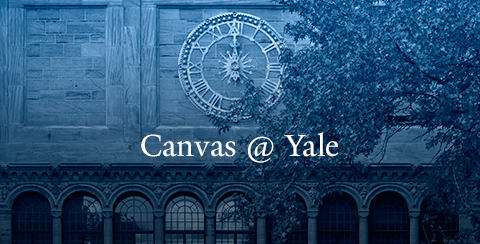
Welcome to the first edition of the Canvas @ Yale Update. As you have a vested interest in the learning management system transition, we hope to share valuable information with you to create a positive experience with the new Learning Management System (LMS) at Yale.
Tip
The Canvas @ Yale transition team recommends that you update your notification settings on the new LMS platform. We have created the following guides to help you navigate these changes to your settings:
- Faculty (and instructors) recommended notification settings
- Student recommended notification settings
New Feature
Faculty, or those in the instructor role on Canvas, can now add an image to a course’s dashboard card. Learn how to add an image to the dashboard via Canvas’s Help Center.
Register for an Upcoming Workshop
- Introduction to Canvas | Sept. 27, 2 p.m. - 3 p.m.
- Advanced Topics in Canvas | Sept. 28, 11 a.m. - 12 p.m.
To subscribe to Canvas @ Yale Update, go to https://messages.yale.edu/Subscribe/Groups/AllGroups, enter your email address and login, then search for and select “Canvas @ Yale,” and save.
Schedule a Consultation: The Center for Teaching and Learning offers one-on-one support to help you use Canvas’s tools. We support your teaching and learning.
Use this help guide to find other training opportunities. Contact us via Canvas@yale.edu
