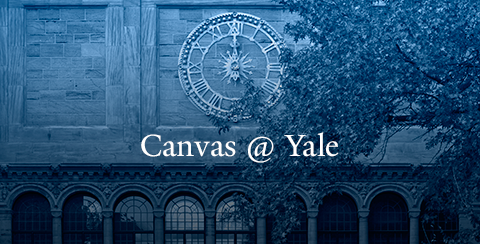
New Tools
Email Lists - This tool, similar to the Email Archive tool in Classes*v2, generates an email address for you to use to connect with the users in your course. Please see the article How do I use the Email Lists tool? for additional information.
Anonymous Feedback - We have created a special tool to mirror the Anonymous Feedback tool in Classes*v2. This tool can now be found in the course navigation for all Yale College courses. Please see the article Anonymous Feedback Tool for additional information.
Featured External App
Piazza is an online discussion website that gives students anonymity options to encourage everyone—even shy students—to ask and answer questions. Please see the article Add Piazza to your Canvas Course Site for additional information.
Canvas Enhancement
Student Context Card - Instructors and admins can now click a student’s name in a course and view a sidebar-type overlay that shows quick insights and context about the student. Please see How do I view a context card for a student in a course? for additional information.
Register for an Upcoming Workshop
- Using the Grades Tool | April 19, 24, 27, May 2, 4, 11
- Getting Started with Canvas @ Yale | April 24, 27, May 1, 3, 9, 10
To subscribe to Canvas @ Yale Update, go to https://messages.yale.edu/Subscribe/Groups/AllGroups, enter your email address and login, then search for and select “Canvas @ Yale,” and save.
Need help? See our new Getting Help with Canvas page for links to self-help guides, 24/7 Canvas support, and Canvas @ Yale support.
